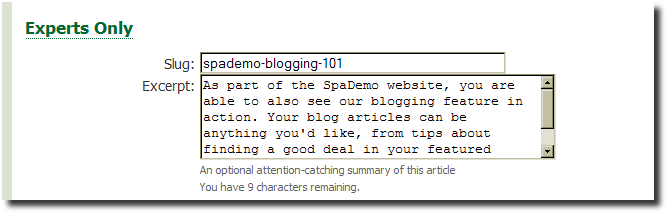Blogging: Advanced Settings
Once you've published an article and feel comfortable with blogging, you might want some deeper knowledge on how it all works and how to do further customizations.
1. Links to your blog articles
How does the world get to your blog and its articles? There are a couple of ways:
A permalink (also known as a "slug") is created in the Experts section, if you want to see/adjust it. Click on "Experts Only" and you'll see the system-generated link, which you can edit.
You can get to the individual entry like so:
http://www.myspa.com/this-is-my-articleYou can get there by calling the blog page directly, which will provide a summary list of articles.
http://www.myspa.com/blogYou can even get to it by calling the category (which will list only those articles that happen to fall into the category)
http://www.myspa.com/general
2. Want to add more categories?
Click on Categories on the left and you can create new ways to group your blog posts.

Click on "Add Category" on the left, and create as many as you'd like. Then when you direct your website visitors to your category link, they'll see all articles tagged with that category.
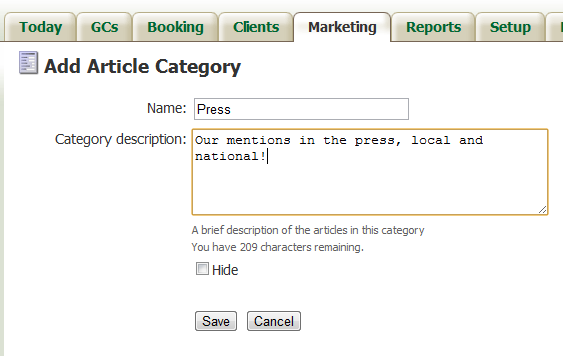
3. Renaming your blog page
The page ID of the blog defaults to 'blog', but can be changed. You need a tag in that page (added by default) to make it go:
number_to_display = number of articles to display before adding pagination
category = specific category to display, or ALL
article = specific article atom to display, or null for all