BoomTime Sweepstakes Facebook Application
Go to the application on Facebook. Use the drop-down to select your company's Facebook page from the Choose Facebook Pages drop-down. Then click "Add If You Win, We Both Win!".
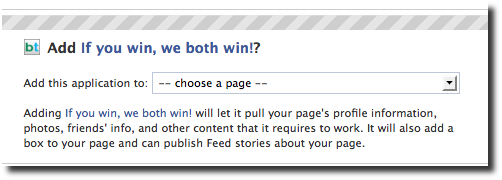
Next, go to your Facebook page (you might need to click on your "Account" drop down list and choose "Use Facebook as Page", then select your page).
Click on "Manage" in the upper right-hand corner, and then click "Edit Page" from the drop-downs. Under "Manage Permissions", set the following:
- Ensure there are no countries listed for "Country Restrictions"
- Ensure that age setting is set to "Anyone 13+
- Click on the next link down on the left for "Basic information". If there is a map shown then un-check the box that says "Show this map on page". Click "Save Changes"
You're done!
Troubleshooting
No one can see my page!
You might have not yet published the Page. You'll see this message at the top, and a handy link to make sure you are all public and publishy:
This Page has not been published. To make this Page public, publish this Page.
Errors in Facebook
Sometimes after enabling the Facebook Application, you could see this error on your Welcome tab:
ERROR: Cannot determine Facebook page for this organization. Please check your Age Restrictions in Manage Permissions and mare sure it's set to "Anyone (13+)".
(Yes, that's a real typo on the Facebook page! Shame on them!)
Anyway, go back into the Edit Page view and make sure you really are set to Anyone and re-save it. Also, make sure you are PUBLISHED! See above...
Errors in SpaBoom
If you see the error "Please install the BoomTime Sweepstakes application on your Facebook page in order to show the Welcome tab" there could be several problems:
- There is an age restriction: See above
- There is a country restriction: Same as above, but remove any countries listed on the screen.
- Your page was created from an older location or business page and you have not claimed it. (You can be a Page Admin without claiming it. To check: logout, go to your page, is there a link on the left that says "Claim this page"?). If so, click it and claim your page.
- You may have authorized the application while logged in to the business instead of your personal account. (No that's not backwards, it's due to permissions). Turn off Facebook integration and re-authorize the account.
Other Contingencies (rarely used)
If You Sell or Give Away Alcohol, you should set your "Age Restrictions" to "Alcohol Related" in the Facebook Page permissions. This should allow Sweepstakes to run as per normal.
