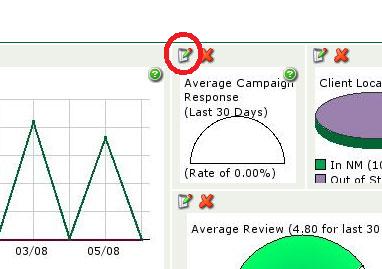Reports Dashboard: Your Business Snapshot!
When you click on the Reports tab, you'll be greeted with the Dashboard. The Dashboard provides a quick graphical summary of some of the most popular reports available from the Reports tab. By default, the reports included are:
- Cash Flow
- Email Marketing
- Client Location
- Average Review
- GC Sales Comps
- GC Analysis
Changing Your Dashboard
If you would prefer to see other reports on the Dashboard, you can change it by clicking on the Setup button:

To remove a report from the dashboard
Click the red X in the corner:
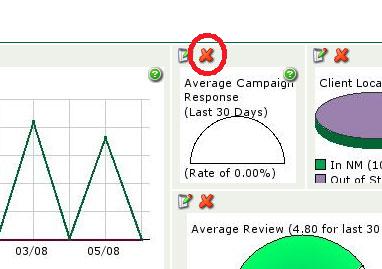
To add a report to the dashboard
Select it from the dropdown:
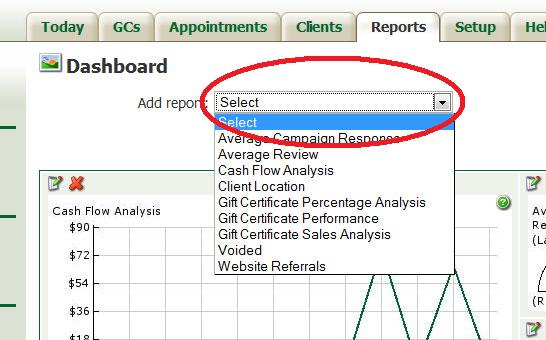
Then click the Add button:
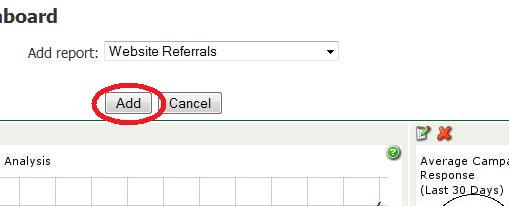
To change the settings of a report on the dashboard
Click the edit widget: